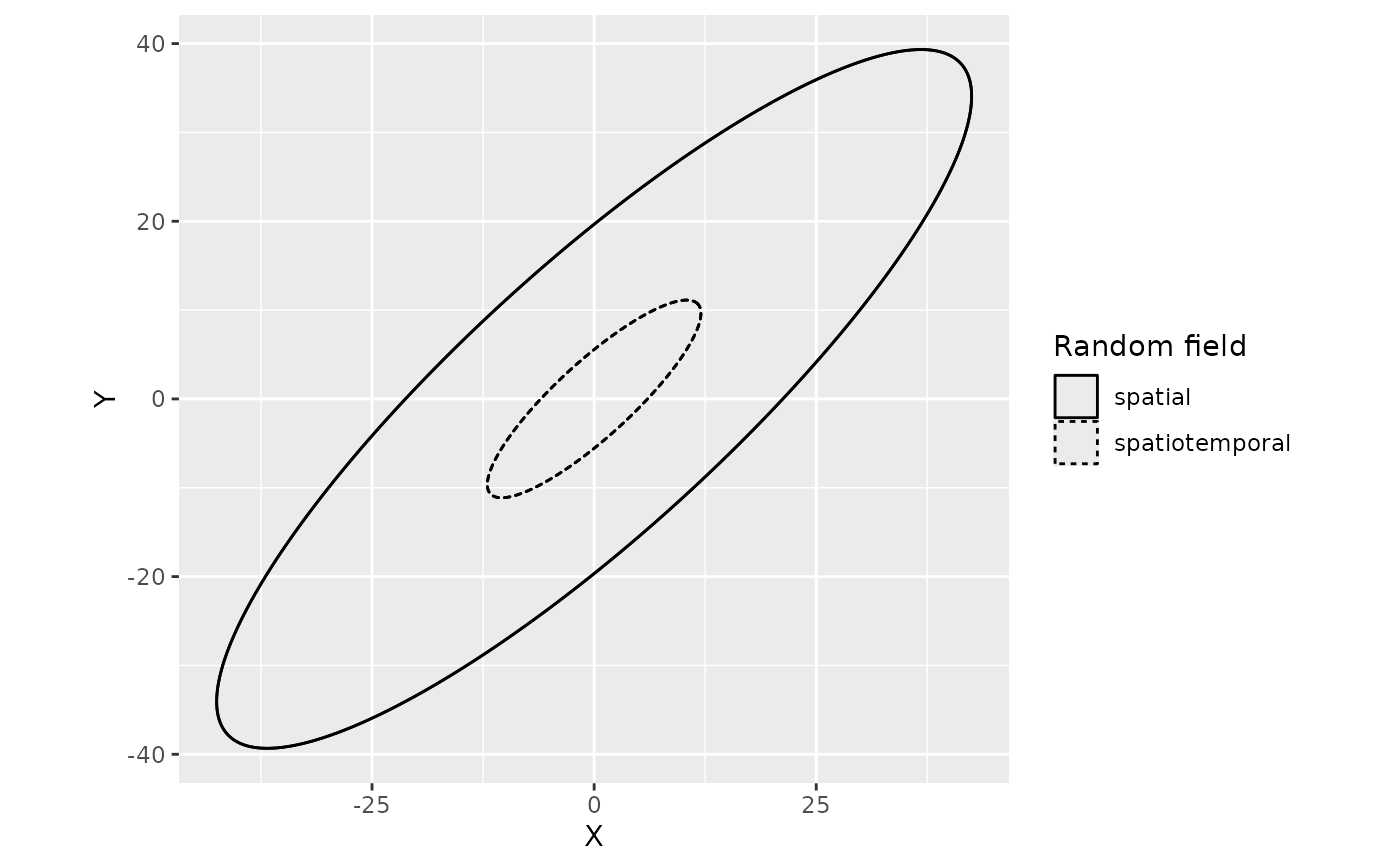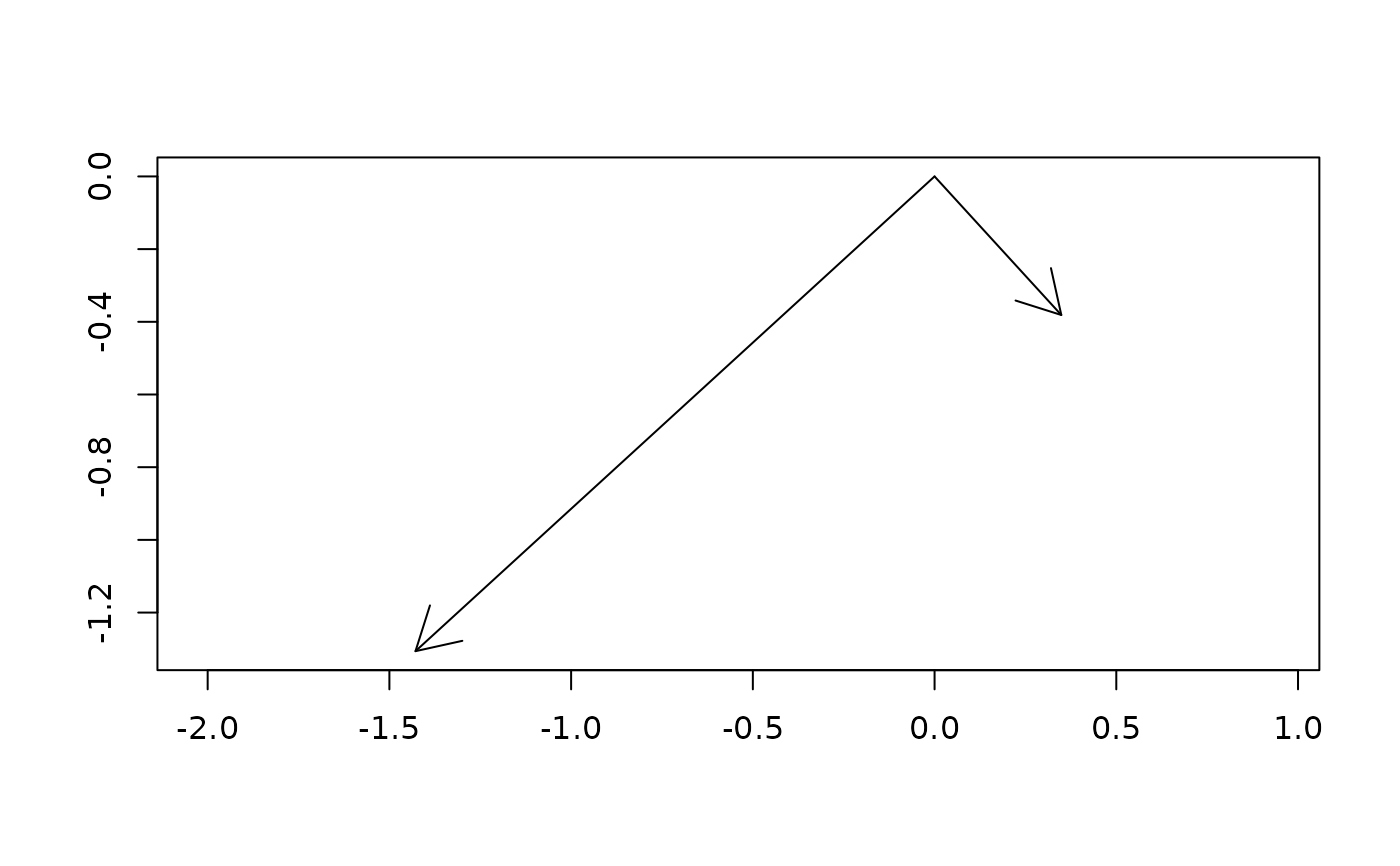Anisotropy is when spatial correlation is directionally dependent. In
sdmTMB(), the default spatial correlation is isotropic, but anisotropy can
be enabled with anisotropy = TRUE. These plotting functions help visualize
that estimated anisotropy.
Arguments
- object
An object from
sdmTMB().- return_data
Logical. Return a data frame?
plot_anisotropy()only.- model
Which model if a delta model (only for
plot_anisotropy2();plot_anisotropy()always plots both).
Value
plot_anisotropy(): One or more ellipses illustrating the estimated
anisotropy. The ellipses are centered at coordinates of zero in the space of
the X-Y coordinates being modeled. The ellipses show the spatial and/or
spatiotemporal range (distance at which correlation is effectively
independent) in any direction from zero. Uses ggplot2. If anisotropy
was turned off when fitting the model, NULL is returned instead of a
ggplot2 object.
plot_anisotropy2(): A plot of eigenvectors illustrating the estimated
anisotropy. A list of the plotted data is invisibly returned. Uses base
graphics. If anisotropy was turned off when fitting the model, NULL is
returned instead of a plot object.